

Ebi


Ebi

Why Trust Is Your Most Valuable Digital Asset? The Reality No One Talks About!

It usually starts with a simple morning routine—coffee, inbox, and a quick peek at your website.
But today, the screen is different. Your homepage is gone, replaced by an unfamiliar logo and a few terrifying words: “Hacked by…”
Sadly, this isn’t fiction. Thousands of small business websites vanish like this every year—sometimes not because of sophisticated hackers, but because backups failed, updates were ignored, or passwords were too simple.
At Bytenet, we’ve seen this story too many times. And it’s preventable.
Because here’s the truth:
Website security isn’t something you set up once—it’s an ongoing routine. Like brushing your teeth, it only works if you keep doing it.
This guide is written for you, the small business owner—not the developer.
We’ll keep it simple, practical, and actionable.
The 3-2-1 Rule (Simplified)
Think of backups like insurance for your digital business.
The 3-2-1 rule is simple but powerful:
For instance, you could store one on your web host, one locally, and another in the cloud (like Dropbox, Google Drive, or AWS S3).
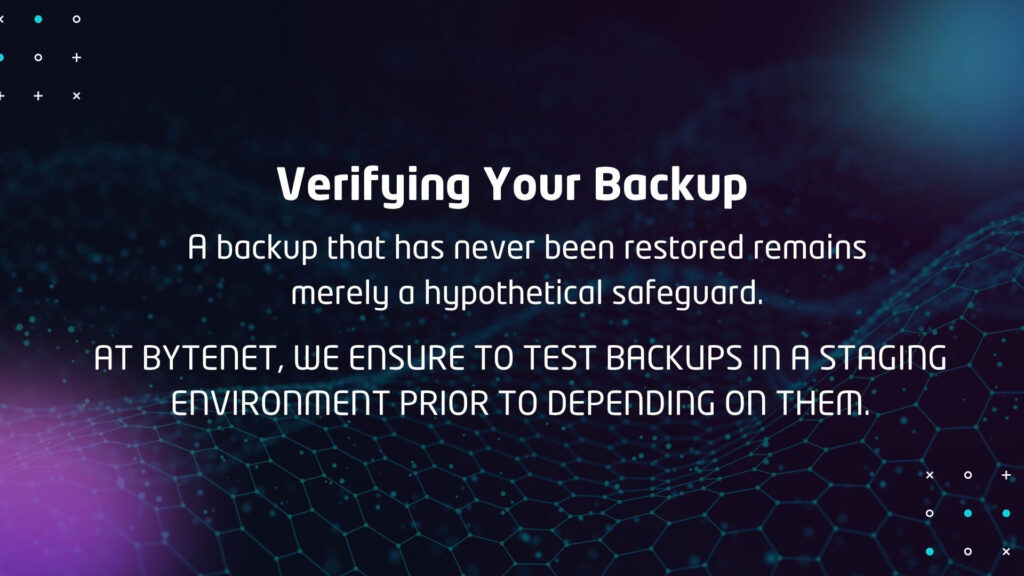
Action Point
Use trusted tools like UpdraftPlus, BlogVault, or Jetpack Backup, and schedule automated daily backups.
Store at least one copy offsite.
If you use Bytenet’s WordPress maintenance plans, this process is fully automated and monitored for you.
Over 90% of hacked WordPress sites were running outdated versions of WordPress, themes, or plugins.
Why? Because updates don’t just bring new features—they fix security holes.
If your password looks like admin123 or password, you’re basically leaving the front door open.
Use strong, unique passwords and enable Two-Factor Authentication (2FA)—it adds a second layer of protection (like needing both a key and a fingerprint to unlock a door).
You can use plugins like WP 2FA or Google Authenticator for easy setup.
A Web Application Firewall (WAF) acts like a traffic cop for your website.
It filters suspicious visitors and blocks attacks before they even reach your site.
Popular, reliable options include Sucuri, Cloudflare, or Wordfence—all of which can be integrated into your site easily.
At Bytenet, we configure and monitor these tools as part of our ongoing maintenance service.
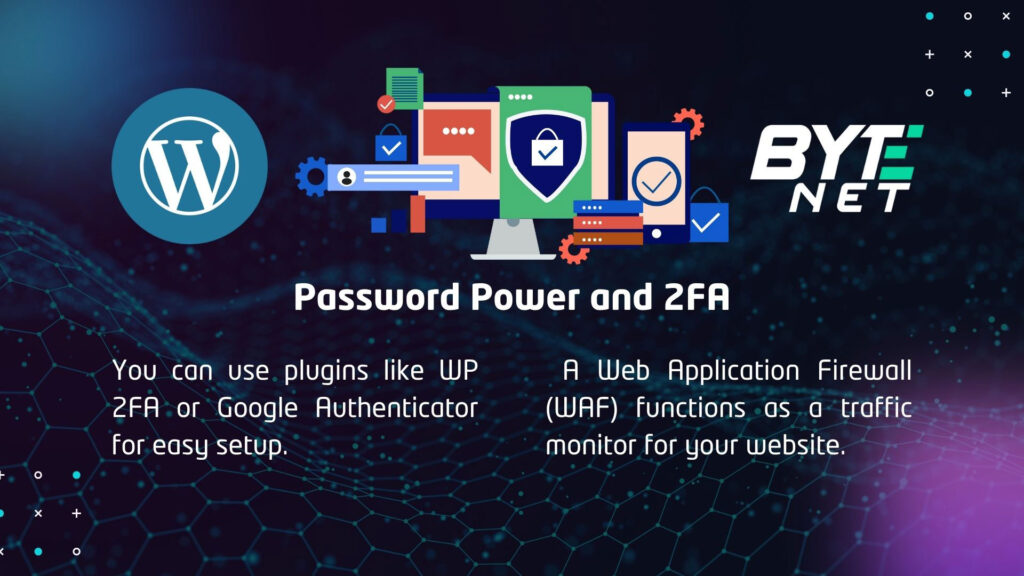
Security isn’t just about locks and alarms—it’s also about performance and consistency.
A slow or broken site is just as damaging to your reputation as a hacked one.
Over time, your WordPress database collects “junk data” — post revisions, spam comments, transients.
This slows down your website, increases backup sizes, and can even cause crashes.
Regularly clean it up using tools like WP-Optimize or Advanced Database Cleaner.
The Cost of “Free”
Sure, you can do it yourself.
But every hour you spend on updates, backups, and troubleshooting is an hour you’re not closing sales or serving clients.
The Risk Factor
If a plugin update breaks your site, or worse, locks you out, do you have the experience (and time) to fix it?
That’s why businesses partner with teams like Bytenet, where WordPress maintenance and security are handled proactively, not reactively.
Conclusion: Peace of Mind Is Good Business
Your website isn’t just a collection of pages, it’s your digital storefront, your reputation, your trust.
Protecting it isn’t optional; it’s essential.
At Bytenet, we understand that as a business owner, you have bigger things to focus on.
That’s why our team ensures your WordPress site stays secure, updated, and performing at its best, so you can focus on growth.
Next step: